| |
JAC
Registered: Aug 2002
Posts: 56 |
WUDSN IDE: The free integrated 6502 development plugin for Eclipse
Hello,
I start a new thread here because now the first "C64 ready" version 1.6.1 of WUDSN IDE which supports KickAss is out and available for you. I will link this thread as the C64 feeback thread on my site where you can also for all existing manuals, details and FAQ. I will also not copy all news and features here today, you can find them on www.wudsn.com.
For those who don't know the IDE yet, I recommend the video tutorials in youtube.
Have fun, Peter/JAC!
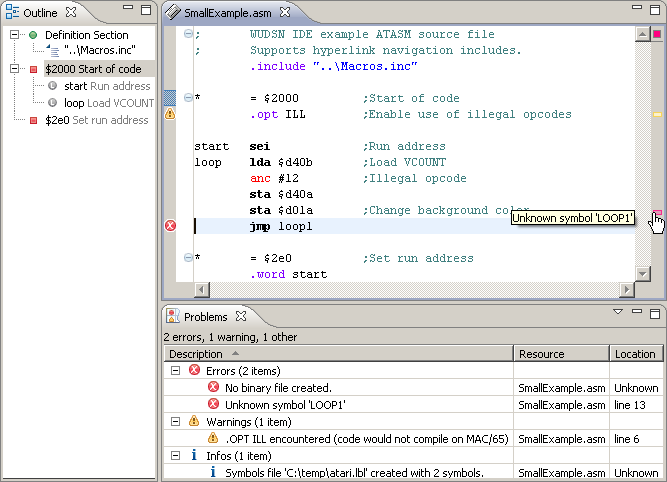
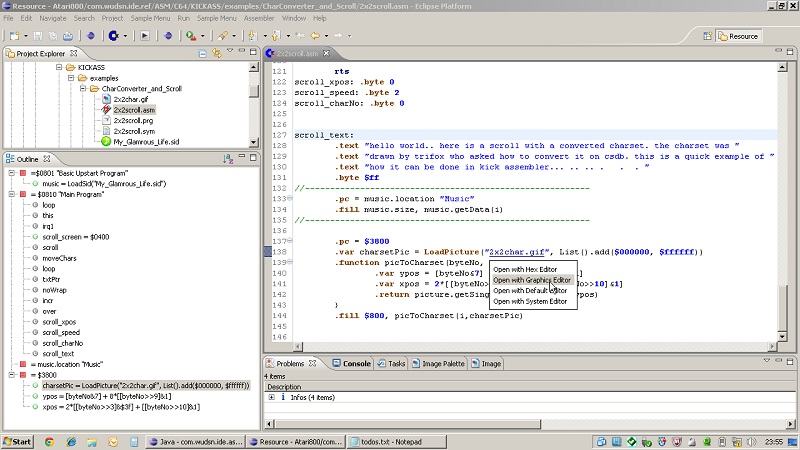 |
|
| |
Hein
Registered: Apr 2004
Posts: 933 |
Great, maybe this is the moment to change my workspace from Tass/Crimson to KickAss/WUDSN. I will check the tutorials later today and try to set up a proper working environment, even though it might conflict the low productivity terms of Vision and Focus. |
| |
chatGPZ
Registered: Dec 2001
Posts: 11114 |
then you should switch your workflow "to the better" more often, best way to kill all productivity afterall :o) |
| |
PopMilo
Registered: Mar 2004
Posts: 145 |
Made a switch a year ago, never looked back :)
Thanks for new version JAC!
|
| |
JAC
Registered: Aug 2002
Posts: 56 |
I have uploaded 1.6.2 with a fix for a problem which can cause lockups when "." is typed. Please update and notify me if the problem still persists. |
| |
Barbarossa
Registered: May 2007
Posts: 31 |
When I found this thread, I thought this is what I need. So I decided to download the package and give it a go.
I have been using the Relaunch64 Editor in combination with Kickassembler and CCS64 for a while now. I sometimes use Vice when I need cycle exact information per line or want to use label files. But I really like the machine language monitor of CCS64 so I use that the most (a matter of personal taste I guess). Although Relaunch64 is really nice, it doesnt get updated anymore and there are some things that bother me that I would like to get fixed.
I tested the new environment mainly with these problems in mind. If these problems would be solved and some additional benefits would be there, this would warrant a switch to the new editor.
Relaunch64
Disadvantages/bugs
- Nested comment blocks /* and */ screw up the syntax highlighting of the rest of the source
- Undo function doesnt work
- Run source (which was already compiled on a previous go) doesnt work
- Using multiple Emulators doesnt work well. I always end up with copying the settings to the first emulator.
- Error-log (compiler output) pops up in an annoying seperate window and doesnt go away (you need an extra mouse click to close it)
- Clicking on a compile error from the compiler output and jumping to the line within the source code doesnt work
- No possibility to fold blocks of finished code to keep the source tidy and short
Eclipse/WUDSN IDE
Disadvantages of Relaunch64
- Nested comment blocks work well
- Undo works well
- Run source works well
- Multiple Emulators not tested but I think it isnt implemented yet (there is only CCS64 to be selected from the pulldown menu)
- Error-log is not a seperate window and stays neatly out of the way in a console window. Nice.
- Clicking on a compile error seems to work well with the Atari version (judging from the tutorial videos) but not for the C64.
- Folding only works on compiler directives and macros (whats the use then?). I found out that you can fold with scope brackets { and } but Kickassembler now makes all inclosed labels and variables local (and everything outside invisible) making it unusable for this purpose.
Additional advantages of Eclipse/WUDSN IDE
- It compiles faster than with Relaunch64
- There is an outline section (I can see some benefits to this but it doesnt get as neatly organised as in the tutorial of the Atari version)
- Syntax highlighting is more expanded (what doesnt work are the illegal opcodes)
- Content Assist (nice but do we really need this on a 6502 assembler?)
Features it lacks which are in Relaunch64
- Hex-bin-dec converter (I use this a lot)
- Paragraphs (a fast way to jump to specific parts in large sources)
Conclusion
At this point I dont really see enough benifits to change my working environment. Possible because not all the points I addressed are working the way they should. Marginal better navigation is negated by the bloathness of the whole thing IMO.
Also I was unable to update to 1.6.2 (Cannot complete the install because of a conflicting dependency).
My 2 cents.
John
|
| |
JAC
Registered: Aug 2002
Posts: 56 |
Hi John,
Thanks for the feedback, I really need feedback to improve the IDE towards what people would like to have.
>Clicking on a compile error seems to work well with the Atari version (judging from the tutorial videos) but not for the C64.
That's a bug then. As long as the error message containes file & line in the defined syntax it should work. Please provide an example via PM.
>Folding only works on compiler directives and macros (whats the use then?). I found out that you can fold with scope brackets { and } but Kickassembler now makes all inclosed labels and variables local (and everything outside invisible) making it unusable for this purpose.
>Paragraphs (a fast way to jump to specific parts in large sources)
Yeah, I had mentioned this in notes of the first thread and forgot to mention it here obviously:
http://noname.c64.org/csdb/forums/?roomid=11&topicid=87082.
The parsing of the nesting is the actual benfit of the outline and it doesn't work yet for KickAss in this first version. Is the prio 1 topic for the next update in this regard. It is the key to navigation in large projects.
>Syntax highlighting is more expanded (what doesnt work are the illegal opcodes)
Illegal opcodes are off by default. In the preferences you can choose the instruction(sub)set you want to use/see in the IDE.
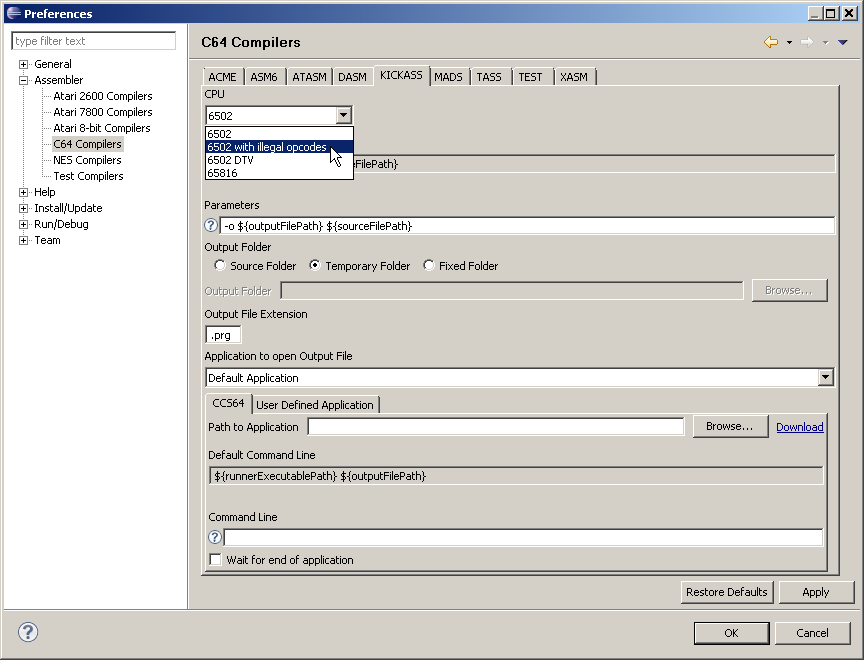
>Content Assist (nice but do we really need this on a 6502 assembler?)
There are two major aspects to this. This was the first function I implemented and it was mainly done to make sure the highlighting works as aspect and that I have not forgotten any instruction. And I got feedback from newbie user's that they actually really like it. That's why the next version will also have ths as part of the online help.
The real benefit comes with the evolving support for not only opcodes & direcives but also for identifiers. I.e. you can type "level_" CTRL+SPACE and you'll see all labels, etc. which start with "level_". My current project has >17.000 LOC and I'd go mad without this feature :-)
> Hex-bin-dec converter (I use this a lot)
Nice feature. I have added it to the whish list. There are already some text/selection enhancements for sorting. This is similar and easy to added.
>Also I was unable to update to 1.6.2 (Cannot complete the install because of a conflicting dependency).
The first upload of 1.6.2 had a corrupted and a missing file for some unknown reason. I recommend to uninstall the previous version and make sure there are no "com.wudsn...." files left in the plugins folder. If you still have issues, just PM or post.
Cheers, Peter/JAC! |
| |
JAC
Registered: Aug 2002
Posts: 56 |
... One entry less on the wish list again. Conversion is possible for multi line selections with mixed numbers. Hex numbers are aligned to have an even number of digit, binary numbers are aligned to have a multiple of 8 digits.
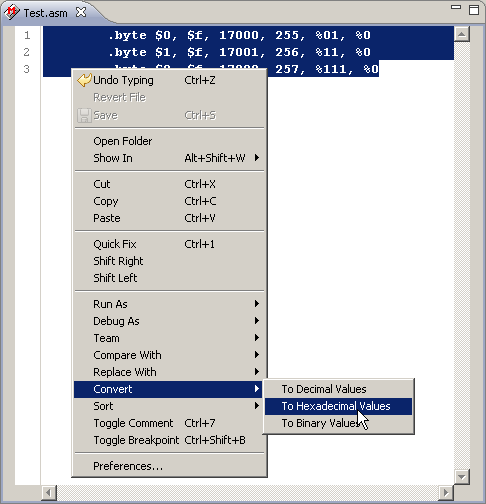 |
| |
KiCHY
Account closed
Registered: Apr 2012
Posts: 1 |
Hi,
I follow development of this IDE since long time and your work is really great! I didn't try it out yet, for two reasons. It does not support my main 8bit platform (the ugly duck: Plus/4) and does not support the CA65 compiler I use.
Do you have any plans to make your IDE "Plus/4 ready" and/or support CA65?
Oh and please implement all kind of features you can think on because it's not a pure assembler but an Integrated Development Environment :)
Keep up the good work,
KiCHY/ASN |
| |
JAC
Registered: Aug 2002
Posts: 56 |
Hi KiCHY,
Up to the last release, there was a direct binding between the compiler and the platform. By enhancing the parser I have added the "@com.wudsn.ide.asm.hardware=C64" property and with the additional restructing of the preferences you can now use any supported compiler for any supported platform. Also adding new platforms is a simple tasks now, because is mainly means to give it a code, a name, and the list emulators with their properties (id, name, download URL, default parameters). I have added NES in one evening, Plus/4 wouldn't take longer. But the platform is not the issue anyway since you can use any platform and choose "User Defined Application" to run the stuff.
Regarding additional compilers, the main point is that I need to test and have a proper test suite. This means a lot of effort (or bad quality) for a compiler which I don't use for my own stuff. That's why I do it step by step and try to improve the parser and why I need feedback from the users. Current step is KickAss (esp. { }), next step is definintely CA65. I've had requests from all platforms to support is (also from Atari and NES community) already, but it's beast just like KickAss, so I approach it carefully :-) |
| |
Barbarossa
Registered: May 2007
Posts: 31 |
Quote:>Clicking on a compile error seems to work well with the Atari version (judging from the tutorial videos) but not for the C64.
That's a bug then. As long as the error message containes file & line in the defined syntax it should work. Please provide an example via PM.
Reproduction of this error is so easy that it is impossible for you to miss it, so I must probably be doing something wrong. I will send you an PM with a step-by-step description of what I did.
Quote:The parsing of the nesting is the actual benfit of the outline and it doesn't work yet for KickAss in this first version. Is the prio 1 topic for the next update in this regard. It is the key to navigation in large projects.
This should indeed be fixed before we can go any further IMO.
Quote:>Syntax highlighting is more expanded (what doesnt work are the illegal opcodes)
Illegal opcodes are off by default. In the preferences you can choose the instruction(sub)set you want to use/see in the IDE.
I did choose the correct setting. The illegal opcodes are compiling properly however their color remains unchanged in the editor (syntax highlighting). It seems that the following screen is not working (also regarding jumping to the error line).

Quote:The real benefit comes with the evolving support for not only opcodes & direcives but also for identifiers. I.e. you can type "level_" CTRL+SPACE and you'll see all labels, etc. which start with "level_". My current project has >17.000 LOC and I'd go mad without this feature :-)
I tried this but typing the first characters of a label and pressing ctrl+space does nothing. Probably also related to a working outline first.
Quote:> Hex-bin-dec converter (I use this a lot)
Nice feature. I have added it to the whish list. There are already some text/selection enhancements for sorting. This is similar and easy to added.
I've seen you already implemented this feature before I had the time to post an answer :-) Not exactly how I meant it but I think this can be useful also.
In the source I don't really care about the format of the numbers. That's why I have %, # and $ to do the work for me. But I do a lot of realtime calculations. Also when debugging. That's when I use the feature in Relaunch64 - more as a calculator.
But I guess I can dedicate a separate section in the source (commented) where I can do my calculations.
John |
| |
Angel of Death
Registered: Apr 2008
Posts: 210 |
Love this product. Even so much that I want to try it! :)
However. On the Eclipse.org site I am not really able to find the nice bare-bones version of Eclipse you mention in the tutorials. I can find only packages.
Am I just looking in the wrong place? |
| |
JAC
Registered: Aug 2002
Posts: 56 |
Yes, I know, they are almost impossible to find. Please check the installation instruction on www.wudsn.com / WUDSN IDE / Installation / Installing Eclipse. There is have the direct link to the correct download page.
Note: I found the causes for all the bugs John mentioned. I'll try and fix them next week.
|
| |
JAC
Registered: Aug 2002
Posts: 56 |
I've played around a bit with the help system to learn how it works. The result are embedded offline documents for C64 and Atari 8-bit chips. Thanks to Graham^Oxyron for the permission to include them.
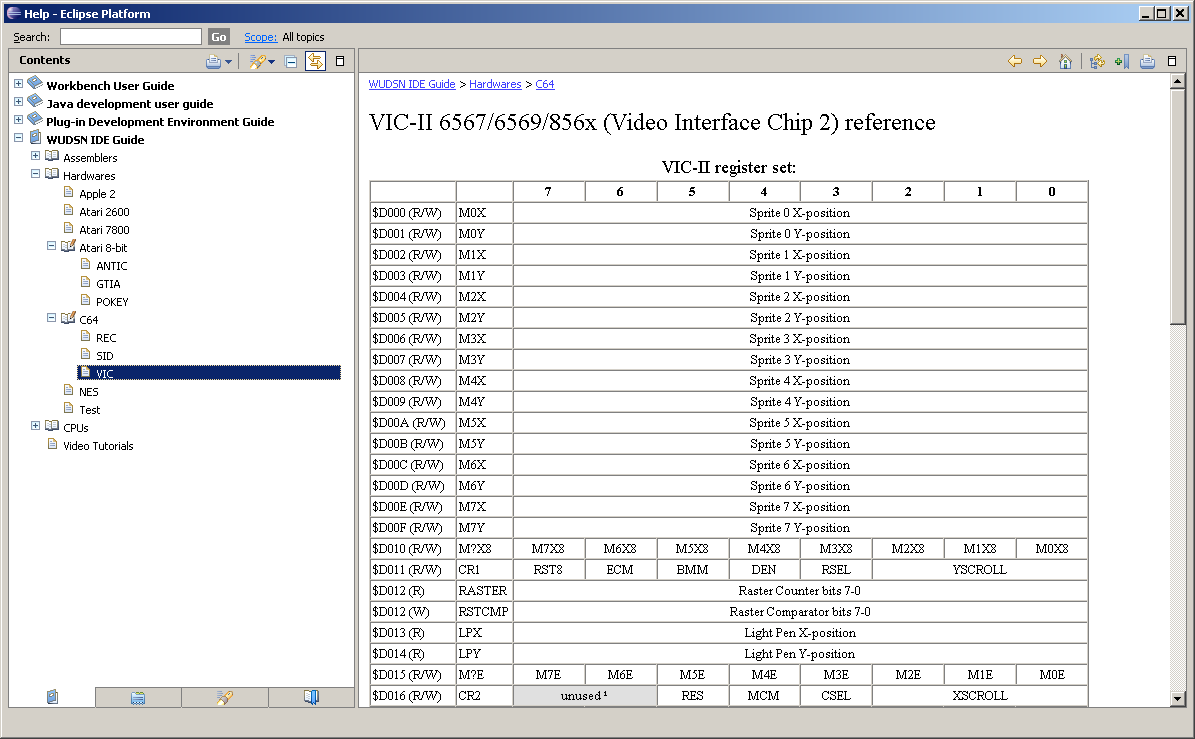 |
| |
Angel of Death
Registered: Apr 2008
Posts: 210 |
Finally got around to trying your link. Found was I was looking for. Now just find the time to try your great work.
Got any links where I can find some? (or a Tardis) :) |
| |
JAC
Registered: Aug 2002
Posts: 56 |
Now sure what you refer to. The links to the Eclise barbone runtime were broken as 3.6.2 is no longer in maintenance.
I have updated the links to point to 3.7.2:
http://download.eclipse.org/eclipse/downloads/drops/R-3.7.2-201.. |
| |
Angel of Death
Registered: Apr 2008
Posts: 210 |
:)
You pointed me in the right direction so it took just a few clicks to get into the archives and find what I need. |
| |
PopMilo
Registered: Mar 2004
Posts: 145 |
Quote: I've played around a bit with the help system to learn how it works. The result are embedded offline documents for C64 and Atari 8-bit chips. Thanks to Graham^Oxyron for the permission to include them.
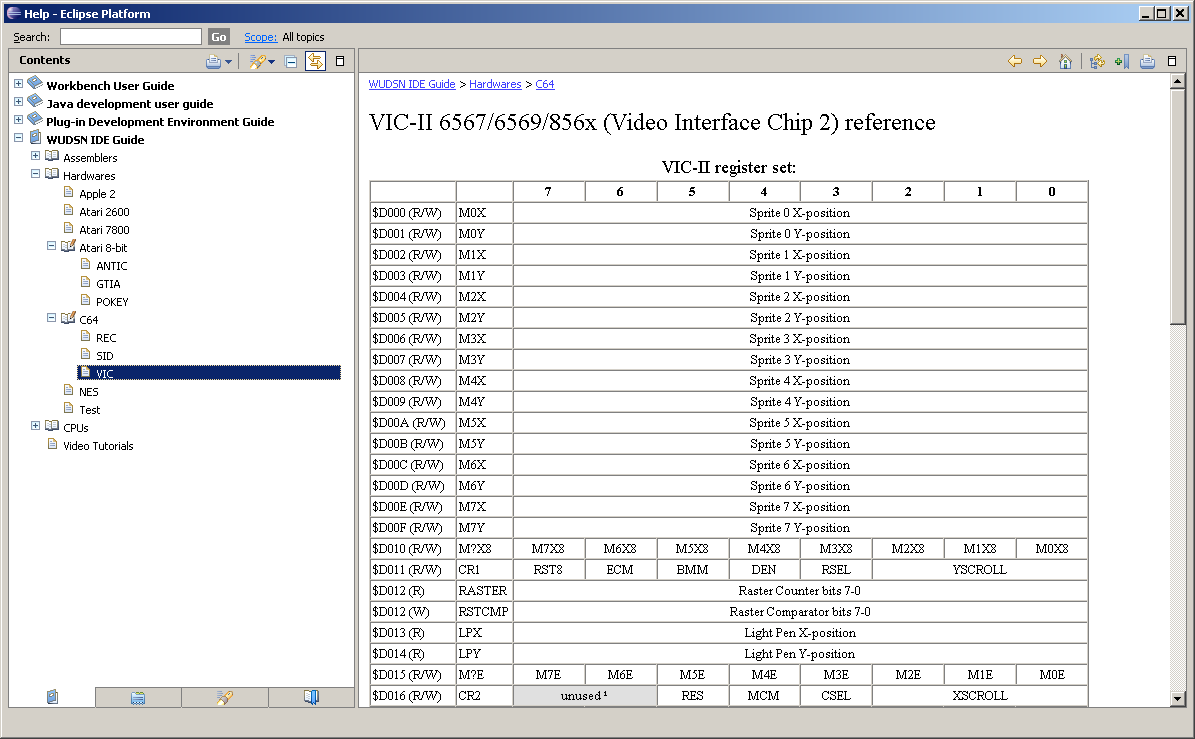
Niceeeeeee ! :)
|
| |
Heaven
Account closed
Registered: Jul 2008
Posts: 102 |
JAC maybe you have told me the trick some time ago but at the moment I am moving all A8 game development to c64 (due to sprite hardware ;)) and my source codes are obviously in MADS.
how can I setup MADS to generate c64 compliant code?
|
| |
JAC
Registered: Aug 2002
Posts: 56 |
Hi Heaven,
this should wors out of the box.
; MADS Example for for C64
; @com.wudsn.ide.asm.hardware=C64
;
opt h-f+ ;Disable ATARI headers, enable fill mode (no memory gaps)
org $800-2
.word load ;BASIC load address
;BASIC Tokens for "10 SYS 2062"
load .byte $00,$0c,$08,$0a,$00,$9e,$32,$30,$36,$34,$00,$00,$00,$00,$00,$00
start inc $d021 ;start = $810 = 2064
dec $d020
jmp start
|
| |
MagerValp
Registered: Dec 2001
Posts: 1055 |
Quoting JACthis should wors out of the box.
While it works, setting the load address to $0800 makes it fail if loaded without ,1, and there's no reason to start at $0810 instead of $080d. So I'd suggest:
; MADS Example for for C64
; @com.wudsn.ide.asm.hardware=C64
;
opt h-f+ ;Disable ATARI headers, enable fill mode (no memory gaps)
org $0801-2
.word load ;BASIC load address
;BASIC Tokens for "10 SYS2061"
.word nextline
.word 10
.byte $9e, "2061", 0
nextline
.word 0
start inc $d021 ;start = $080d = 2061
dec $d020
jmp start
|
| |
JAC
Registered: Aug 2002
Posts: 56 |
Thanks! What's the effect of not using ",1"? Does it use $801 as default load address then? |
| |
Oswald
Registered: Apr 2002
Posts: 5017 |
yes. |
| |
JAC
Registered: Aug 2002
Posts: 56 |
@Heaven: beware, in MADS it has to be '2061' (ASCII) not "2061" (screen code).
|
| |
Heaven
Account closed
Registered: Jul 2008
Posts: 102 |
Jac, is your help system already in place? Can not look right now.
btw. I have started from scratch on the c64 to port the source over because while rewriting the chances are good that I will not copy A8 specific code over.
|
| |
JAC
Registered: Aug 2002
Posts: 56 |
In my local DEV version yes, but not yet n the released version. So just check: http://www.oxyron.de/html/registers.html |
| |
JAC
Registered: Aug 2002
Posts: 56 |
Why oh why am I so easy to distract. Probably because coding is fun for me. I hope you C64 people forgive me.
Triggered by all the buzz about 35th anniversary of the Apple II , I had a look at the platform again and at the mails Nick Westgate wrote me quite a while back. The key issue was that there no such thing as defined executable format on the Apple II. Everything is strictly bound to the DOS and hence to the disk image. But when I realized the possibilities which arise from the idea of creating disk images directly as part of the IDE, I simply had to go and try it. Now WUDSN IDE supports the full develop, compile executable, build image, inspect image and run image required for Apple II. And I have written my first Apple II program to send greetings to the people who helped to make this work.
Maybe somebody who reads this has written or knows a Java lib to do the same for C64 disk images.
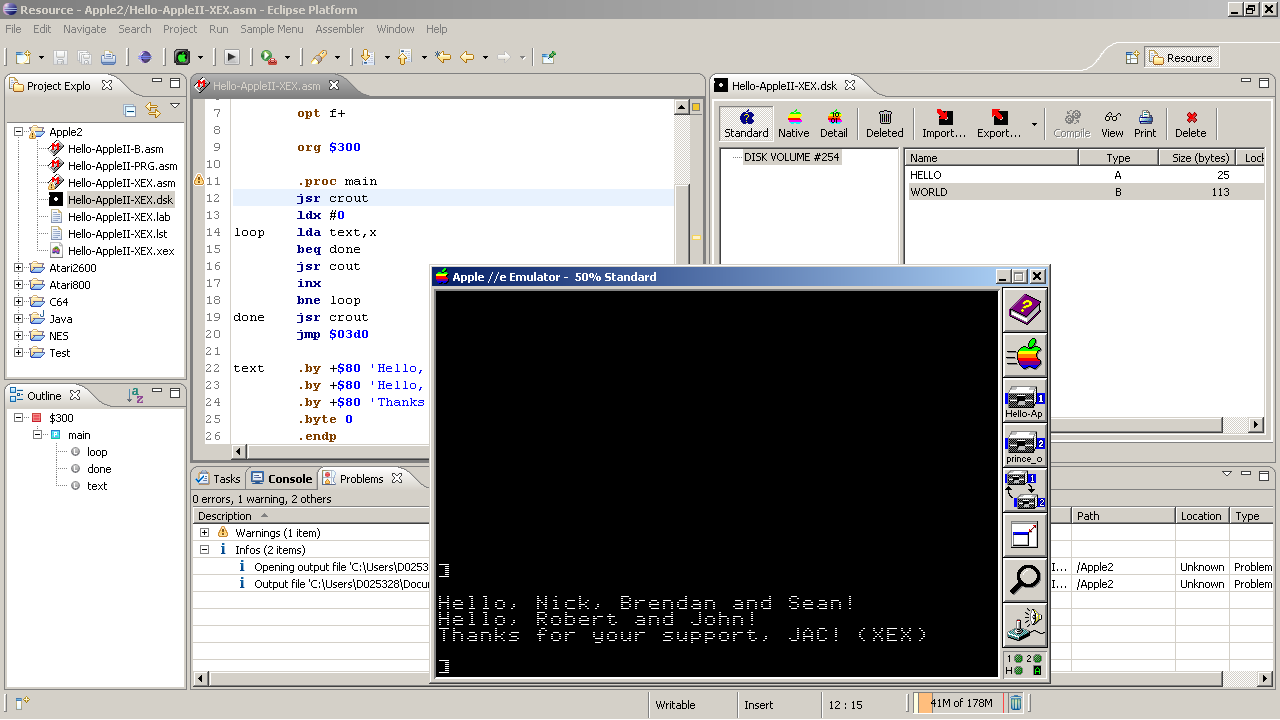
|
| |
MagerValp
Registered: Dec 2001
Posts: 1055 |
Feel free to use http://www.paradroid.net/diskimage/ as a base. It would benefit greatly from an object oriented rewrite.
Groepaz: I uploaded my CVS snapshot, as I'm obviously never going to finish that merge :P |
| |
chatGPZ
Registered: Dec 2001
Posts: 11114 |
and my local copy is already way different =P |
| |
MagerValp
Registered: Dec 2001
Posts: 1055 |
Any chance you'll make a public release of your fork? |
| |
andym00
Registered: Jun 2009
Posts: 44 |
That'd be an interesting way of working on most disc based platforms.. You've got me thinking about the idea of assembling 64 stuff straight to a disc image and arranging everything directly in the assembly.. Hmmmm :) |
| |
Slammer
Registered: Feb 2004
Posts: 416 |
Andym00: I agree. I got the same idea a couple of years ago. Think it stalled on finding a proper syntax. |
| |
BastetFurry
Registered: Jul 2005
Posts: 88 |
Tried to install it, Eclipse showed me the finger:
Quoting EclipseAn internal error occurred during: "Computing size".
Profile PlatformProfile is not current. Expected timestamp 0 but was 0.
System:
$ cat /etc/lsb-release
DISTRIB_ID=Ubuntu
DISTRIB_RELEASE=12.04
DISTRIB_CODENAME=precise
DISTRIB_DESCRIPTION="Ubuntu 12.04 LTS"
$ uname -a
Linux katzenrechner 3.2.0-26-generic #41-Ubuntu SMP Thu Jun 14 17:49:24 UTC 2012 x86_64 x86_64 x86_64 GNU/Linux
Eclipse Version:
Version: 3.7.2
Build id: I20110613-1736
Any ideas? :) |
| |
JAC
Registered: Aug 2002
Posts: 56 |
I run Eclipse in my VM Ubuntu testbed an never had problems like this. Considering that the error message is nonsense, I suspect it's a bug in 3.7.2. I'd recommend trying an older version. WUDSN IDE runs fine with 3.6.x. |
| |
BastetFurry
Registered: Jul 2005
Posts: 88 |
Its more like a "bug" in the Ubuntu reps.
I did a:
sudo apt-get install eclipse-cdt
which installed:
eclipse-cdt eclipse-cdt-jni eclipse-emf eclipse-rse
Maybe that info helps someone else who stumbles upon this, now it works. :) |
| |
JAC
Registered: Aug 2002
Posts: 56 |
Do you really intend to use the CDT (C++ Dev Tools)? WUDSN IDE only requires the minimum runtime (51 MB). |
| |
BastetFurry
Registered: Jul 2005
Posts: 88 |
I use it for several stuff including Minecraft/Canary Plugins (Java) and C coding, so yeah. :)
EDIT: I used it for C before i installed that, BTW.
So no clue why it worked without that package. o.o |
| |
JAC
Registered: Aug 2002
Posts: 56 |
2012-06-09 WUDSN IDE update 1.6.3 released
After my vacation I was sufficiently relaxed to sit down and decide to get ONE thing DONE instead of starting the next cool - but never finished - thing. So here's the update you C64 people have been waiting for (too long). The parser has been extended to handle the block definition of KickAss. Also the Apple II support and the dynamic online help have a stable state now. Here's the list of enhancements and fixes potentially relevant for C64. The complete list is available on www.wudsn.com.
Menu
- New context menu "Convert" for converting all decimal, hexa-decimal ($123), binary (%010101) numbers in a selection into a standardized byte-aligned representation
- Context menu entries "Convert" and "Sort" for text editors is now also available via the main menu "Edit/Sort"
- Context menu entries "Convert" and "Sort" prompt for removing the read-only property of a file when required
- For all contributed menu entries the mnemonics are maintained correctly now
Compilers
- Generic block support for KickAss, i.e. detection of "{" and "}", so the content outline and the source folding works correctly now. Proper use of white spaces after instructions and a maximum of one block per source line are of course required
- Download archive compilers.zip updated with KickAss 3.25 and CA65 2.13.3 (in preparation)
- Log file parsing implemented where missing and improved towards include file handling for ASM6, ATASM, DASM, MADS, KickAss, XASM
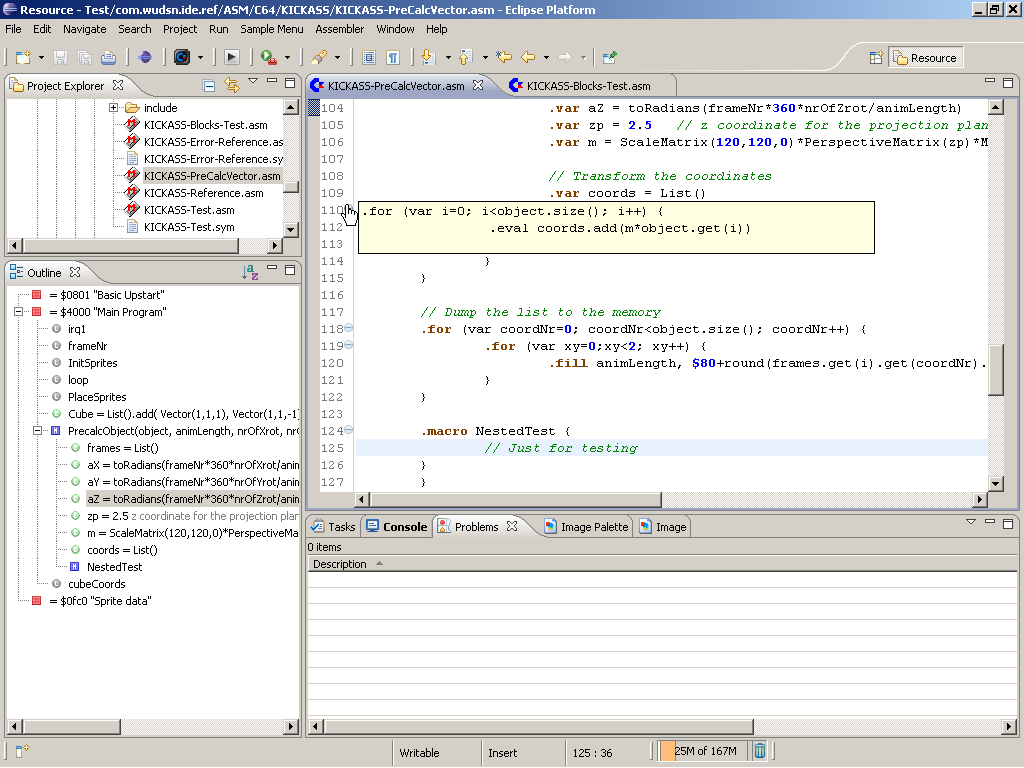
Preferences
- The preferences tabs for compilers which are not configured now show the message "Path to ... compiler is not set in the 'Assembler' preferences". This simplifies the configuration because users are not distracted by options for compiler they do not use at all. I would have preferred hiding the unused tabs completely, but SWT does not support this
Online Help
- Extended section "WUDSN IDE" - mainly the documentation from the web site
- New section "Assemblers" - the information on the supported assemblers and their properties
- New section "Hardwares" - the information on the supported hardwares and the corresponding emulators and links
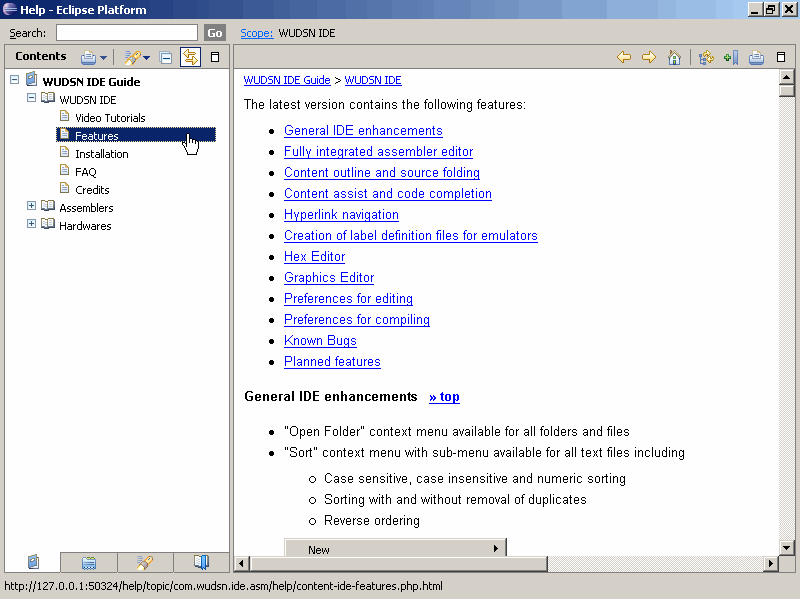
Fixes
- First character of numbers is now correctly highlighted in #123
|
| |
TWW
Registered: Jul 2009
Posts: 541 |
One question:
Is it possible to pass commands to the IDE in the code so it selects different compile/run options?
F.ex.
Target=CCS64/VICE?
Launches CCS64 or Vice depending on what you choose. |
| |
JAC
Registered: Aug 2002
Posts: 56 |
Hi,
in future I plan to make all preferences controllable via @com.wudsn.. parameters, currently only the main source file and the hardware can be specified. But if you have configured multiple emulators you can:
a) define a default (use with keyboard short cur & direct click) and
b) directly select the one to run the file in the toolbar.
I use this frequently because e.g. one is more accurate but the other has a better debugger.
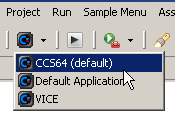
"Default Application" uses the OS default registered for the file extension of the output file.
|
| |
JAC
Registered: Aug 2002
Posts: 56 |
Thinking about it you can of course also use one of the other platform like ATARI8BIT and configure them with the C64 compilers/emulators. This way you can specify the target compilter (and emu) using @com.wudsn.ide.asm.hardware=.... |
| |
TWW
Registered: Jul 2009
Posts: 541 |
Thanx!
EDIT: Replied in wrong thread (HAHAHA) |
| |
TWW
Registered: Jul 2009
Posts: 541 |
Quote: Hi,
in future I plan to make all preferences controllable via @com.wudsn.. parameters, currently only the main source file and the hardware can be specified. But if you have configured multiple emulators you can:
a) define a default (use with keyboard short cur & direct click) and
b) directly select the one to run the file in the toolbar.
I use this frequently because e.g. one is more accurate but the other has a better debugger.
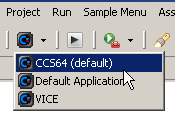
"Default Application" uses the OS default registered for the file extension of the output file.
How do you change the names of the compilers in the drop down list you've got there? (it's working I'd just like to change the name from default to vice f.ex. |
| |
JAC
Registered: Aug 2002
Posts: 56 |
The names of the emulators are delivered with the plugin and cannot be changed. The "(default)" is localized and indicates which one is the default according to the preferences. It is used when you press "Ctrl-Shift-0" or press the menu button directly. The "Default Application" is a not a name but a symbolic value which means "Choose automatically the application registered for the file extension" (".prg" for C64 by default, can also be configured in the preferences). There is no API in Java to retrieve a reasonable name for the Emulator in this case. That's why I kept it like this.
Using the "Default Application" is just a means of keep the minimum required configuration simple for beginners who don't even have to configure an emulator, as long as one is associated with ".prg". |
| |
JAC
Registered: Aug 2002
Posts: 56 |
2013-09-17 WUDSN IDE update 1.6.4 released
I've' had a good time at this year's Fujiama Party again and had the possibility to present WUDSN IDE to a lot of people. All of them are now happy "customers" with an environment where they can play around with assembler so easily. When I installed the previous version of the IDE, I found a bug in recent versions of Eclipse which is due to an incompatible change "plugin.xml" file handling. The bug causes the toolbar button to be invisible and locks up the "Customize Perspective" dialog. Therefore I decided to release a new version which contains all the fixes and round offs I have implemented in the past 12 months.
Features
- Auto completion for ".PROC" now adds "RTS" before ".ENDP" in MADS
- Auto completion for ".LOCAL" now adds ".ENDL" in MADS
- Clicking on the link to a non existent file now asks for creating the file. This simplifies creation of includes during refactoring.
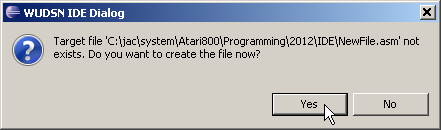
Assemblers
- Error message assignment to include files now normalizes the file separator before comparison, making it more robust in case of compiler bugs (e.g. MADS 1.9.4)
Emulators
- Virtual ][ emulator added for Apple ][
Installation
- Screen shots and descriptions updated to reflect the lasted version
FAQ
- How do I compile into ROM images? added
- How do I compile into disk images? added
- How to run a makefile script instead of an emulator? updated
Site
- Section "Further information on assembler programming" added to the installation section of the IDE. The new section contains links to readily formatted source code includes and examples.
Fixes
- The toolbar icons now work correctly with newer Eclipse versions
- Atari 8-bit Graphics 12 Converter works again
- Graphics editor now properly closes input stream for image files
- Empty selection and too large number no longer lead to exceptions when opening the context menu for "Convert..."
- Pressing refresh in the graphics converter now always updates the image pane correctly and not only if the size has changed
- Inline repeats like ":64" in MADS are no longer detected as labels
- Hex Editor now correctly detects erroneous COM files in case the segment length exceeds the file length (by one)
- Disk images (for Apple II) are now updated also if only "Compile" instead of "Compile and Run" is used
- Apple Commander integration is now part of the installation, as it should have been with 1.6.3
- The HELLO program generated for the auto-start disk images of Apple II now displays a title and uses "BLOAD/CALL" instead of "BRUN" because of a bug in Apple DOS[/url] 10 PRINT "Loading <title>" : PRINT CHR$(4);"BRUN WORLD" : CALL <address> |
| |
CSixx
Registered: Jan 2013
Posts: 12 |
Quoting JAC
Maybe somebody who reads this has written or knows a Java lib to do the same for C64 disk images.
This java project contains everything needed to make d64 images and should be easy for you to include.
http://droid64.sourceforge.net/ |
| |
JAC
Registered: Aug 2002
Posts: 56 |
Thank's CSixx, that looks good I'll have a look. Is the author Fieser Wolf, actually? |
| |
JAC
Registered: Aug 2002
Posts: 56 |
2014-01-02 WUDSN IDE update 1.6.5 released
http://www.wudsn.com/index.php/9-wudsn-ide-update-1-6-5-released
Fixes:
- Automatic creation of ".DSK" disk images for Apple II now works correctly
- Dirty indicator in Graphics Editor is now updated correctly
- New detailed documentation section "Annotations for Compiling"
-* com.wudsn.ide.asm.hardware for compiling with different target platforms
-* com.wudsn.ide.asm.mainsourcefile for compiling complex projects with include files
-* Some more annotations which are planned for the next release
New and extended FAQs:
- How to I associate my source file extensions with the correct editor?
- Why do I have to put ;@com.wudsn.ide.asm.hardware=...in the source file?
- How do I compile into disk images?
- How can I use other emulators? |
| |
JAC
Registered: Aug 2002
Posts: 56 |
2014-06-11 WUDSN IDE update 1.6.6 released
http://www.wudsn.com/index.php/109-wudsn-ide-update-1-6-6-relea..
I found that the graphics editor and hex editor are not as usable as they should be. So I decided to implement some improvements and fixes first. At the same time quite a number of Mac OS X users reported issues with installing Java 1.7 on their machines, making it difficult for them to use WUDSN IDE. Hence I invested quite some time in reworking the code, so it runs properly also with "good old" Java 1.6.
General:
- This version can run with Java 1.6 (JRE/JDK), so also a vanilla OS X Snow Leopard (10.6), Lion (10.7), Mountain Lion (10.9) and Mavericks (10.9) can run it out of the box.
- Improved handling of relative file paths in source and binary includes.
Graphics Editor:
- All buttons now have icons with tooltips.
- Enabling of input fields and change detection is consistent now.
- Typing into any file path of text field updates the dirty indicator immediately, so you see if there are unsaved changes.
- Toggling the "Shrink" and "Zoom" buttons updates image size correctly now.
- Line numbers have been added in the script editor.
- The line with the cursor is highlighted in the script editor.
- New default converter scripts for converting character sets have been added.
- Error messages in case of script errors have been improved and the cursor is positioned to the error location in the source.
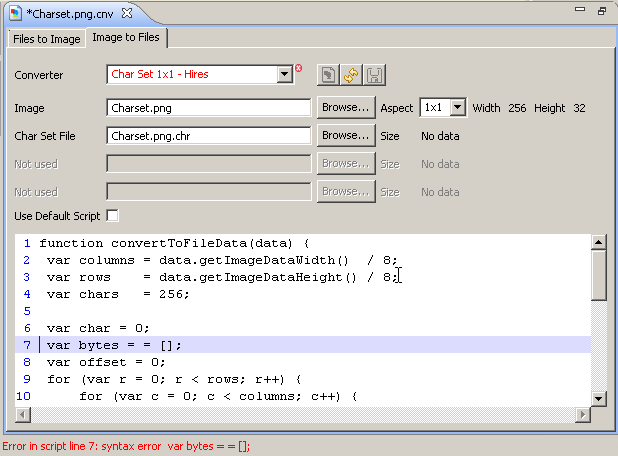
Hex Editor:
- Performance when opening a file with the HexEditor improved by a factor of 10 to 20. Now a file with 1 MB is opened in far less than 1 second.
- Allowed maximum file size has been increased to 8 MB.
- ATR files with 256 bytes boot sectors are now handled correctly becasue they are rather common even though they violate the ATR specification
- ATR files created from single Atari COM files, so called "k-files", are now detected automatically. For them not only the sectors of the ATR are displayed, but also the segments of the contain Atari COM file are displayed in the outline and the editor.
- C64-PRG files are now detected automatically. |
| |
JAC
Registered: Aug 2002
Posts: 56 |
Thanks to Ken Händel, the creator of JSIDPLAY2, the next version of the IDE will also include and integrated replay for SID tunes.
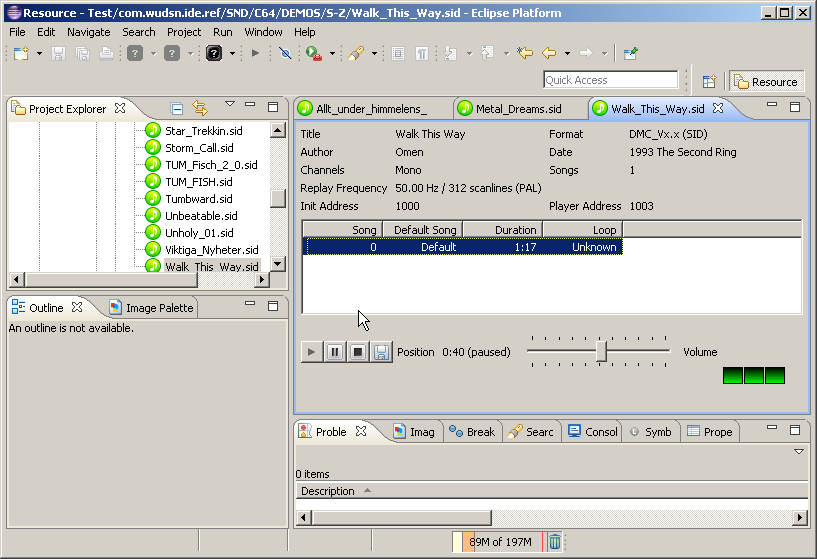 |
| |
PopMilo
Registered: Mar 2004
Posts: 145 |
This tool is just getting better and better :) |
| |
JAC
Registered: Aug 2002
Posts: 56 |
X-mas time finally made it possible, the new version 1.7.0 is out. Here are the release news in text and video form.
http://www.wudsn.com/index.php/110-wudsn-ide-update-1-7-0
New in 1.7.0: https://youtu.be/YdSjIwaFd90
New in 1.6.6: https://youtu.be/PNsV16tTrBc |
| |
soci
Registered: Sep 2003
Posts: 473 |
It's a bit confusing that the 32-bit download is 1.6.6 while the 64-bit is 1.7.0. |
| |
JAC
Registered: Aug 2002
Posts: 56 |
Quote: It's a bit confusing that the 32-bit download is 1.6.6 while the 64-bit is 1.7.0.
Thanks a lot for the hint. That should of course not be the case. I'll fix it asap. |
| |
JAC
Registered: Aug 2002
Posts: 56 |
Quote: It's a bit confusing that the 32-bit download is 1.6.6 while the 64-bit is 1.7.0.
This is fixed now.
Also both downloads now contain the matching Java JRE in the "eclipse/jre" which will be found automatically. So no more hassle with missing/wrong Java versions. |
| |
Compyx
Registered: Jan 2005
Posts: 631 |
So instead of releasing an Eclipse plugin, you pack Eclipse and JRE in your "release"?
And I thought VICE-Gtk3 was convoluted. |
| |
JAC
Registered: Aug 2002
Posts: 56 |
Quote: So instead of releasing an Eclipse plugin, you pack Eclipse and JRE in your "release"?
And I thought VICE-Gtk3 was convoluted.
Well, no as you can read above. Not instead, but in addition. You can install the plain Eclipse plugin from the update site if you are familiar with that. Takes 5 seconds.
Or you can download a zip which not only contains ready to run Eclipse, JRE and plugin but also all 10 assemblers, 6 emulators, documentation, example sources for different platforms and the tutorial. All preconfigured so you can start coding in 5 seconds.
Which one you prefer is up to you. |
| |
JAC
Registered: Aug 2002
Posts: 56 |
Version 1.7.0 of WUDSN IDE has been released
https://www.youtube.com/watch?v=YdSjIwaFd90
New features and improvements are included for
- Daily build
- New source code annotations
- Auto-saving and hyperlink navigation
- Breakpoints
- DASM
- Symbols View
- Preferences
- Hex-Editor (MADS and SDX format)
- Sound Editor (Atari and C64)
- Graphics Editor (HGR format)
- Online Help (Releases, CPU)
Full details:
https://www.wudsn.com/index.php/110-wudsn-ide-update-1-7-0
Have fun, JAC! |

